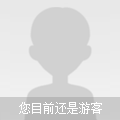这里记录了javascript调用c#.net的webservice服务的调试代码,希望对大家有帮助
启动microsoft visual studio C#
文件--新建--网站-- ASP.NET Web服务
会自动产生如下代码:
using System;
using System.Linq;
using System.Web;
using System.Web.Services;
using System.Web.Services.Protocols;
using System.Xml.Linq;
[WebService(Namespace = "http://tempuri.org/")]
[WebServiceBinding(ConformsTo = WsiProfiles.BasicProfile1_1)]
// 若要允许使用 ASP.NET AJAX 从脚本中调用此 Web 服务,请取消对下行的注释。
// [System.Web.Script.Services.ScriptService]
public class Service : System.Web.Services.WebService
{
public Service () {
//如果使用设计的组件,请取消注释以下行
//InitializeComponent();
}
[WebMethod]
public string HelloWorld() {
return "Hello World";
}
}
其中的 [WebMethod]
public string HelloWorld() {
return "Hello World";
}
这段就是由你来写的服务程序,可以改成如下:
[WebMethod]
public string HelloWorld(string name) { return "Hello " + name;}
[WebMethod]
public string TestJS(int a,int b) { return a+"+"+b+"="+(a+b); }
然后运行,可以看到运行结果有 HelloWorld 和 TestJS 两个链接,点击可以看到测试页。
下面做个html网页,引用刚运行的网址,用javascript来调用以上的webservice服务:
<html>
<head>
<meta http-equiv="Content-Type" content="text/html; charset=gb2312">
<title>Call webservice with javascript and xmlhttp.</title>
</head>
<body>
<script language="javascript">
//Test function with post method
function RequestByPost(value){
var data;
data = '<xml version="1.0" encoding="utf-8">';
data = data + "<soap:Envelope xmlns:xsi='http://www.w3.org/2001/XMLSchema-instance' ";
data = data + " xmlns:xsd='http://www.w3.org/2001/XMLSchema' ";
data = data + " xmlns:soap='http://schemas.xmlsoap.org/soap/envelope/' ";
data = data + " xmlns:wsdl='http://schemas.xmlsoap.org/wsdl/' ";
data = data + ">";
data = data + '<soap:Body>';
data = data + '<HelloWorld xmlns="http://tempuri.org/">';
data = data + '<name>'+value+'</name>';
data = data + '</HelloWorld>';
data = data + '</soap:Body>';
data = data + '</soap:Envelope>';
var xmlhttp = new ActiveXObject("Microsoft.XMLHTTP");
var URL="http://localhost:42902/WebSite2/Service.asmx";
xmlhttp.Open("POST",URL, false);
xmlhttp.SetRequestHeader ("Content-Type","text/xml; charset=utf-8");
xmlhttp.SetRequestHeader ("SOAPAction","http://tempuri.org/HelloWorld");
xmlhttp.Send(data);
cont.value= xmlhttp.ResponseXML.xml;
}
function getwstest(value){
var data="";
data="<xml version='1.0' encoding='utf-8'>";
data = data + "<soap:Envelope xmlns:xsi='http://www.w3.org/2001/XMLSchema-instance' ";
data = data + " xmlns:xsd='http://www.w3.org/2001/XMLSchema' ";
data = data + " xmlns:soap='http://schemas.xmlsoap.org/soap/envelope/' ";
data = data + " xmlns:wsdl='http://schemas.xmlsoap.org/wsdl/' ";
data = data + ">";
data = data + "<soap:Body>";
data = data + "<TestJS xmlns='http://tempuri.org/'>"; //注意,TestJS是WebService里的方法名
data = data + "<a>";//TestJS方法里的参数
data = data + value;
data = data + "</a>";
data = data + "<b>";//TestJS方法里的参数
data = data + "33";
data = data + "</b>";
data = data + '</TestJS>';
data = data + '</soap:Body>';
data = data + '</soap:Envelope>';
var xmlhttp = new ActiveXObject("Microsoft.XMLHTTP");
var URL="http://localhost:42902/WebSite2/Service.asmx";
xmlhttp.Open("POST",URL, false);
xmlhttp.SetRequestHeader ("Content-Type","text/xml; charset=utf-8");
xmlhttp.SetRequestHeader ("SOAPAction","http://tempuri.org/TestJS");// tempuri.org是WebService添加的命名空间
//就是c#里的[WebService(namespace = "http://tempuri.org/")]这一行
xmlhttp.Send(data);
var w= xmlhttp.responseXML.text;//取得返回值
delete xmlhttp;
xmlhttp = null;
cont.value=w;
return w;
}
</Script>
<input type=text id=nam1>
<input type="button" value="hello name xml" onClick="RequestByPost(nam1.value)">
<input type="button" value="数字加法 text" onClick="getwstest(nam1.value)"> <br>
<textarea id=cont rows=25 cols=80></textarea>
</body>
</html>
上例分别用了两种方法,展示了两种结果(xml格式和text格式)
var URL="……" 这句根据实际网址来修改
命名空间http://tempuri.org/与c#代码里的写法要一致
其它代码应该看得懂吧,可以任意发挥了。 |